< Back to Speaker Page
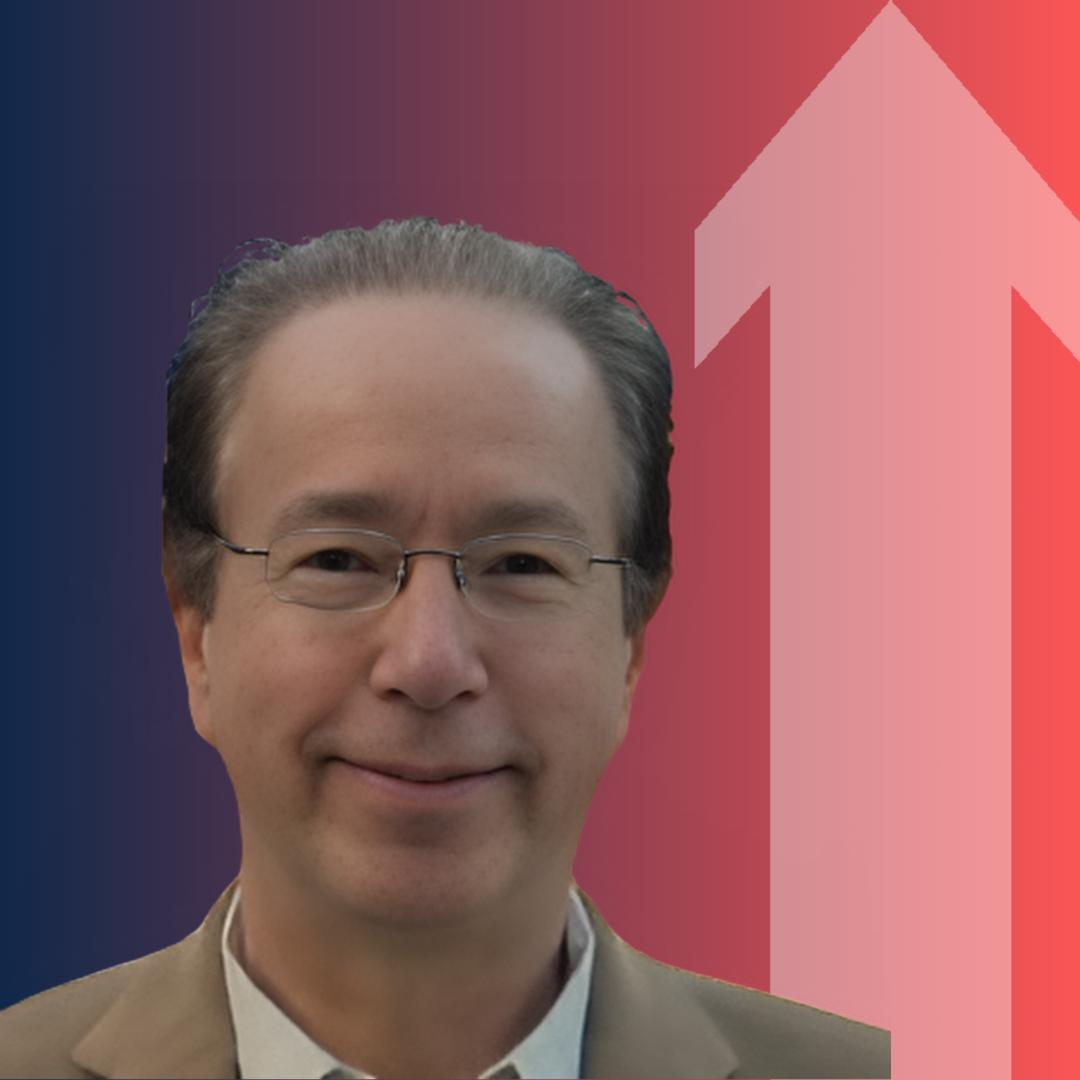
When I was a boy, my dream was to be an astronaut. 4th grade dashed those hopes when a trip to the optometrist concluded with a prescription for glasses. My destiny was not for the launch pad of a rocket but to the launch of one new idea & concept after another in event management software.
I have the distinct privilege to work for EXPOCAD®, the inventor and originator of software for graphically managing exhibitions and events. The marriage of graphics and data that works the way exhibition management works. My mission is to help our clients to produce and execute Six Sigma events with everything our software touches. No mistakes, no errors throughout sales and operations of the exhibition data & graphics chain. Show management, exhibitor, attendee, general service contractor and venue all the same data. The happier our customer’s customer is the best for all.
A comment on an evaluation form at a speaking engagement said “Rich is the first computer geek I’ve heard that’s speaks English”. To present and speak to a global audience about meeting technology is great but it is more important for me to listen. It allows me to translate the needs, wants and desires of our customers to the best possible EXPOCAD® software.
Mastering AI One Prompt at a Time
Wednesday, February 5, 9:15 AM – 10:00 AM
Track 2
Crafting precise and effective prompts is crucial for leveraging AI for exhibitions and events. This session aims to equip participants with the skills needed to create impact by using AI from their mobile devices and build prompts that yield accurate and helpful responses from AI. Have you gotten weird answers? Did you not receive the answer that you had expected? The answer was done with old information. This session will solve those problems and more.
KEY OUTCOMES
- Understanding the Importance of Context: Persona and Audience
- Persona: Narrowing the scope of the prompt to a specific topic and expertise to ensure the AI understands the context and provides relevant responses.
- Exercise: Create a prompt for an AI expert in HR to advise on improving team performance.
- Audience: Identifying who is consuming the content of an AI answer to tailor the response appropriately.
- Exercise: Modify the previous prompt to address a senior executive versus a frontline manager.
- Interactive Prompts: Engaging with the AI for Clarity and Completeness
- Asking Questions: Instruct the AI to ask questions if it needs more information to complete the task.
- Exercise: Write a prompt asking the AI for a marketing strategy, including a request for any clarifying questions.
- Follow-up Questions: Guiding users to provide additional information if the AI’s questions indicate a need for further detail.
- Exercise: Respond to a sample AI question to refine the original prompt.
- Incorporating Web Searches: Ensuring Up-to-date Information
- Guidance for Web Searches: Directing the AI to search the web for current information when needed.
- Exercise: Create a prompt for a market analysis that includes instructions for the AI to search for the latest industry trends.
- Continuous Improvement: Iterative Prompt Development
- Review and Refine: Emphasizing double-checking and refining prompts for accuracy and completeness.
- Exercise: Review and improve a poorly performing prompt, explaining the changes made.
- Building on Prompts: Encouraging ongoing prompts development to achieve more refined results.
- Exercise: Take an initial prompt and develop it over three iterations to improve specificity and relevance.
- Best Practices and Considerations: Maximizing AI Utility
- Use the Paid Version: Highlighting the benefits of using the paid version of AI tools for more advanced features and better performance.
- Exercise: Compare responses from free and paid versions of an AI tool to demonstrate the differences.
- AI as a New Employee: Treating AI as a tool that may require training and familiarization with your specific needs.
- Exercise: Develop a training guide for new users on interacting with AI tools effectively.
Effective Wayfinding, Show Floor Technology, and Planning
Wednesday, February 5, 11:15 AM – 12:00 PM
Track 1
This session focuses on wayfinding and tradeshow floor plan design in today’s complex event landscapes. It is not the sexiest part of the events business, but it is critical to every event’s success. We’ll delve into best practices for creating intuitive floor plans that seamlessly guide attendees while maximizing exhibitor visibility and engagement. Explore the latest digital tools and technologies that simplify planning and enhance attendee satisfaction, including overviews of technologies used. This session will provide valuable insights that are often overlooked.
